Best slideshow video maker for business pitches
Instantly create captivating slideshow videos with Fliki’s AI slideshow video maker. Combine photos, clips, and text into cinematic stories - enhanced by lifelike AI voices, music, and smart transitions.
What would you like to create?
Transform photos & clips into slideshow videos in seconds
Looking for a slideshow video maker that delivers professional-quality results without the hassle of complex software? Fliki is the perfect solution. It effortlessly turns your images, short clips, or scripts into dynamic slideshow videos - ideal for social media posts, event recaps, product showcases, and more.
With Fliki’s intuitive drag-and-drop timeline editor, creating visually engaging videos is fast and easy. As a versatile slideshow video maker, it offers over 2,000 AI voices in 80+ languages for natural-sounding narration, helping your message resonate with any audience.
Enhance your slideshows with transitions, animations, and a library of royalty-free music and stock visuals - all built right in. Whether you're creating a heartfelt wedding montage or an eye-catching TikTok slideshow, Fliki ensures your story is told beautifully, in any format and on any device.
If you're searching for a flexible and easy-to-use slideshow video maker, Fliki has everything you need to turn your ideas into stunning videos in minutes.
Create a slideshow video with AI in 4 steps
Step 1
Upload photos, clips, or write a script
Drag media into Fliki or paste a story outline.
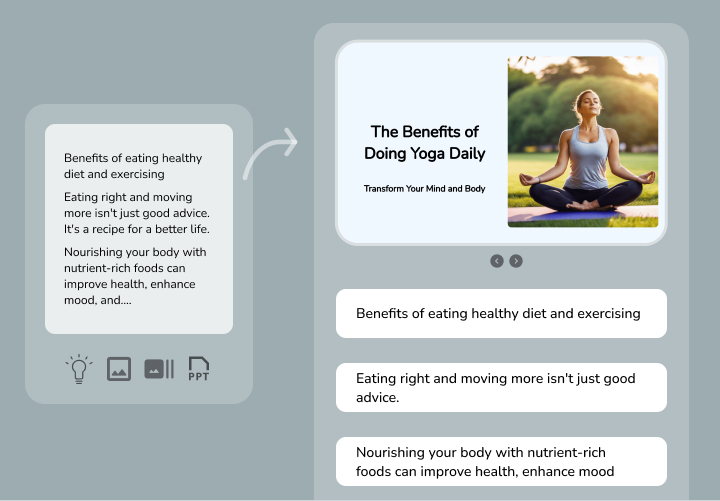
Step 2
Choose an AI voice & soundtrack
Pair your visuals with natural-sounding narration and royalty-free music.
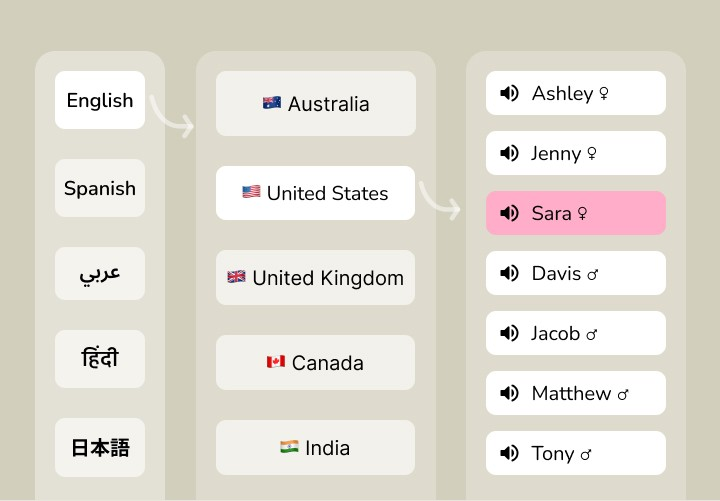
Step 3
Preview & export
Review your slideshow, then export in HD, square, or vertical formats for Instagram, YouTube, or presentations.
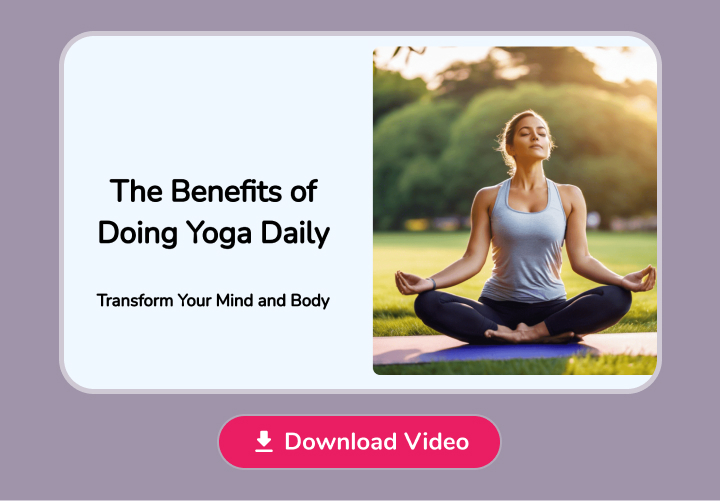
Loved by content creators around the world
10,000,000+
people creating videos for social media, training, courses and much more.
4.8/5
satisfaction from 5,500+ reviews from G2 and Capterra
5x
productivity improvement and create videos faster than traditional methods.
Frequently asked questions
Upload your photos/videos, arrange them on the timeline, add AI narration or music, customize effects, and export.
Yes, upload custom audio files or choose from Fliki’s royalty-free library.
Free plans support videos up to 5 minutes; upgrade for longer, higher-resolution exports.
Not at all. Fliki’s intuitive interface and AI automation mean anyone can produce a polished slideshow video in minutes.