Best case study video maker for B2B marketers
Instantly craft persuasive case study videos with Fliki’s AI case study video maker. Turn interviews, stats, and screenshots into narrative-driven videos - enhanced by lifelike AI voices, motion graphics, and branded design.
What would you like to create?
Transform success data into engaging story-driven case study videos
Looking for a powerful case study video maker that transforms dry data into compelling visual stories? Fliki is the ultimate solution for turning interviews, charts, and before-and-after visuals into professional case study videos that capture attention and drive results.
Fliki’s guided story templates follow a proven structure - problem, solution, and results - making it easy to create impactful case studies. As a leading case study video maker, it offers over 2,000 AI-generated voices in 80+ languages, so your videos are always polished and ready for a global audience.
Whether you're showcasing SaaS performance, client success stories, or ROI breakdowns, Fliki helps you produce authoritative, engaging videos that boost credibility, shorten sales cycles, and convert leads. If you need a reliable case study video maker, Fliki is your go-to tool.
How to make a case study video in 4 steps
Step 1
Gather assets
Upload interview clips, screenshots, data visualizations, or paste a narrative script.
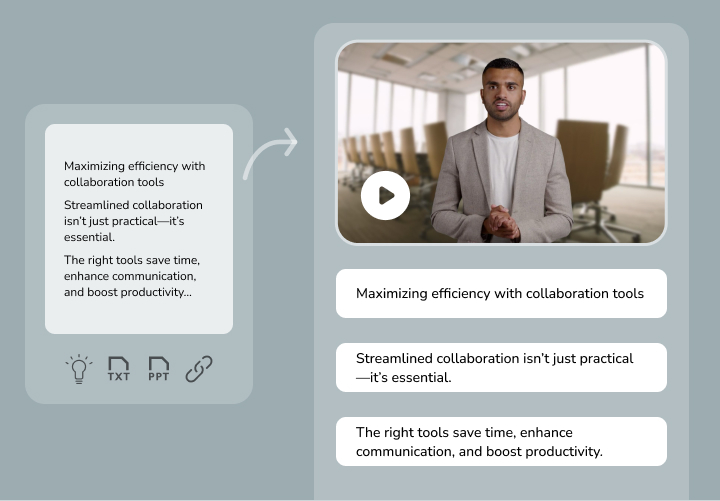
Step 2
Select an AI narrator
Pick from thousands of voices or clone your spokesperson for seamless branding.

Step 3
Visualize results
Drop in charts, before-after graphics, branded lower thirds, and motion transitions to emphasize key metrics.

Step 4
Preview & export
Review your case study, then export in HD or vertical/social formats for sales decks, landing pages, and webinars.
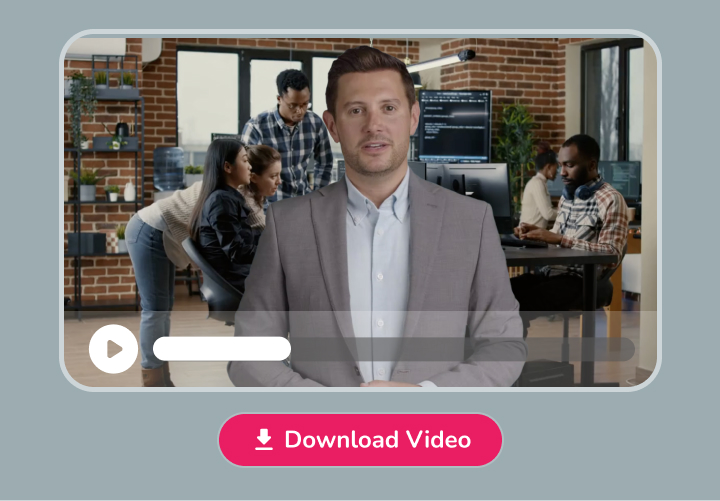
Loved by content creators around the world
10,000,000+
people creating videos for social media, training, courses and much more.
4.8/5
satisfaction from 5,500+ reviews from G2 and Capterra
5x
productivity improvement and create videos faster than traditional methods.
Frequently asked questions
Interviews, stats, screenshots, and any existing footage work great—Fliki stitches and narrates them automatically.
Yes. Upload static charts or CSVs and Fliki auto-animates them for engaging visual storytelling.
Absolutely—invite teammates to comment, edit, and approve in real time.
Fliki exports responsive formats, ensuring crisp playback on desktops, tablets, and phones.