Create hundreds of videos with AI-powered bulk production
Need a bulk video creator that wipes out repetitive editing work? Fliki’s new Bulk Create workflow lets you batch-produce video or audio files in one go. Drop a CSV filled with titles, scripts, templates, and preferred voices, hit *Submit,* and watch Fliki render entire video series in minutes - perfect for YouTube channels, course modules, or multi-language campaigns.
Skip manual copy-paste, guarantee brand consistency, and free your team to focus on strategy while Fliki handles the heavy lifting.
How to create bulk videos with AI in 4 easy steps
Step 1
Create CSV file
Prepare a CSV file and fill in content details including templates, voices, and prompts, etc.
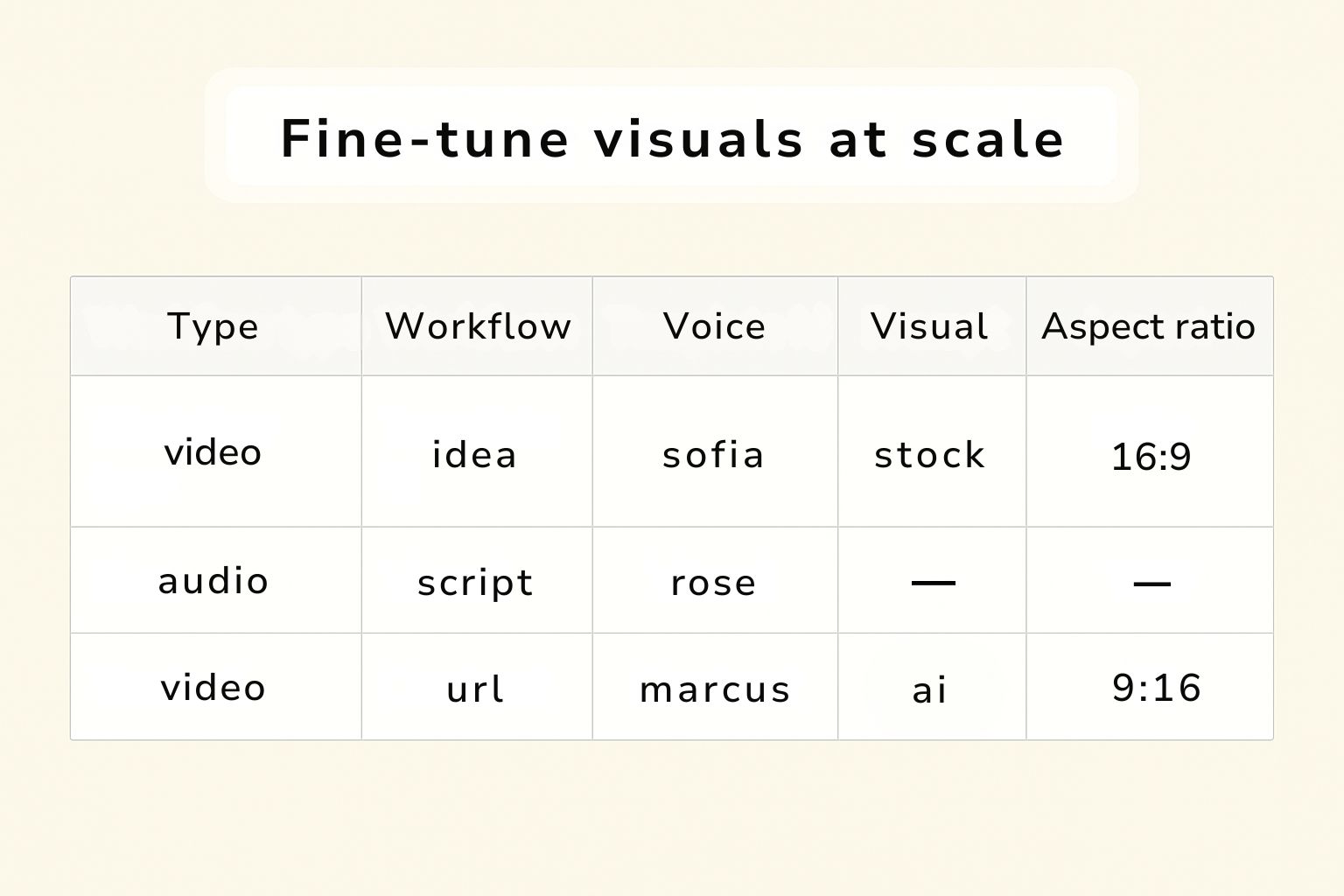
Step 2
Upload your CSV
From the Files page, click Bulk create, then add your spreadsheet containing scripts, templates, and voice preferences.

Step 3
Review & export
Preview any file, tweak if needed, then export the entire videos in MP4, MOV, or individual audio tracks—ready for upload.
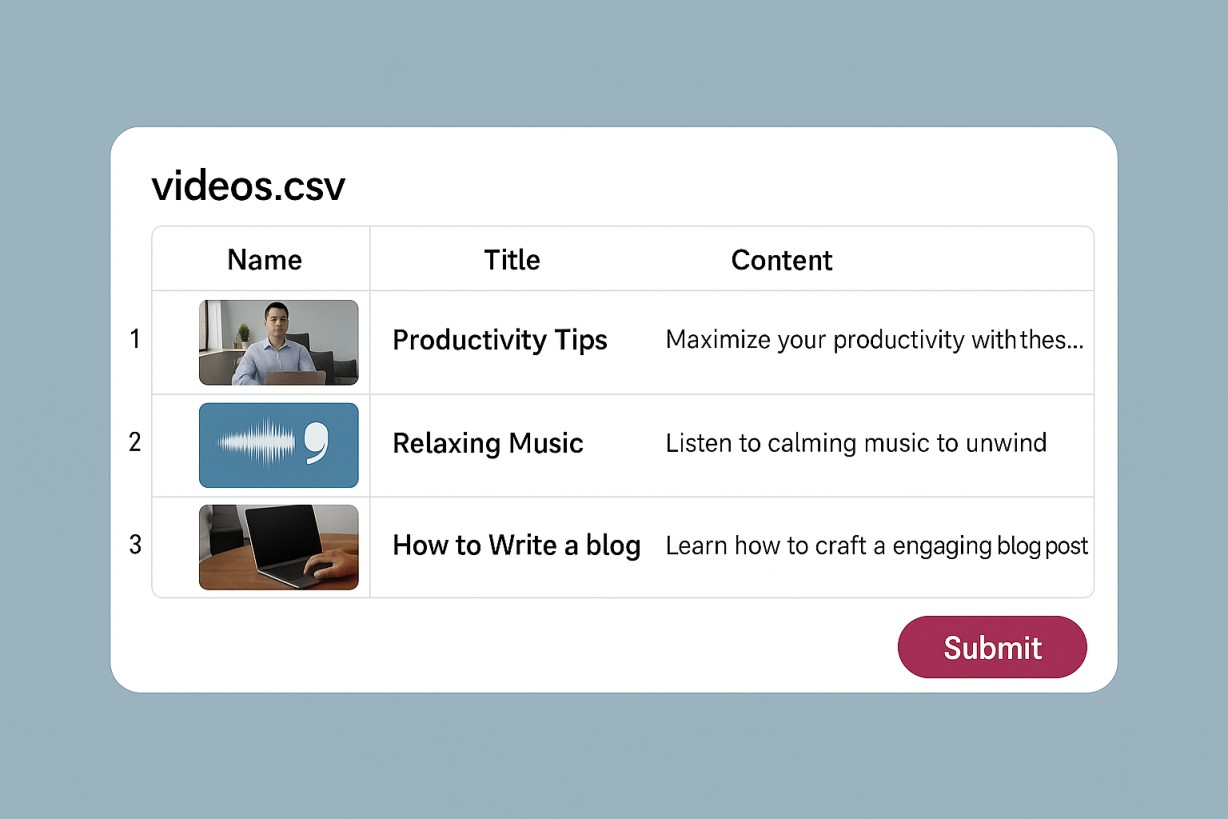
Loved by content creators around the world
10,000,000+
people creating videos for social media, training, courses and much more.
4.8/5
satisfaction from 5,500+ reviews from G2 and Capterra
5x
productivity improvement and create videos faster than traditional methods.
Frequently asked questions
Upload a CSV containing your scripts, template IDs, and voice IDs. Fliki automatically pulls the right assets, narrates each script, and renders every video or audio file in one pass.
Yes. Specify unique voices, images, or prompts per row in your spreadsheet, or apply bulk settings that stay consistent across the whole series.
Fliki exports MP4 or MOV in landscape, square, or portrait ratios, making it simple to publish anywhere.
You can test Bulk Create with the free 5-minute monthly credits. For higher volumes, upgrade to an Essential or Premium subscription.
