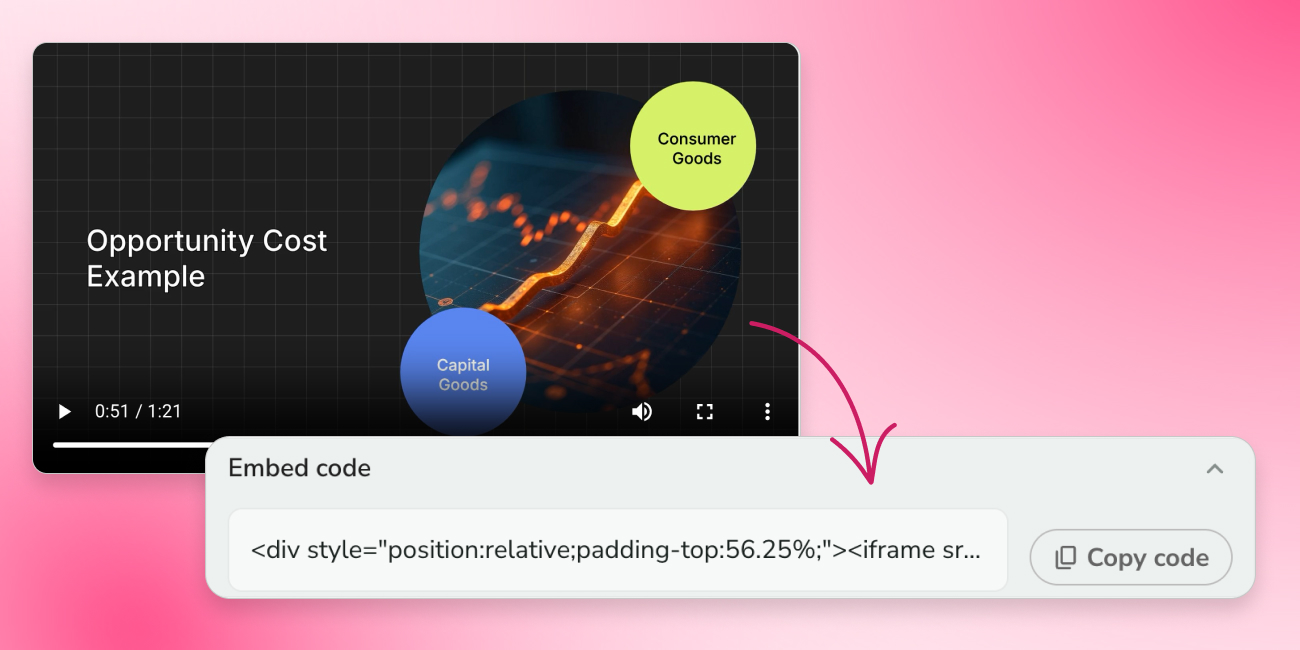Share your videos anywhere with one line of HTML
Looking for a video embedding platform that simplifies video creation and sharing at the same time? Fliki makes video embedding effortless: whether you upload a video or create it with Fliki’s AI-powered video tools, you’ll get a high-quality, ad-free experience designed for creators and businesses alike.
Forget about storage limits or intrusive ads - Fliki lets you upload videos, manage them in one place, and share them anywhere with an embed code or link. Whether you're running a marketing campaign, building an online course, or simply sharing a product demo, Fliki has you covered.
How to embed videos online with Fliki in 3 simple steps
Step 1
Create or upload your video
Start by uploading a video or creating one with Fliki’s AI video tools. You can add AI voices, images, and dynamic media to make your videos shine.
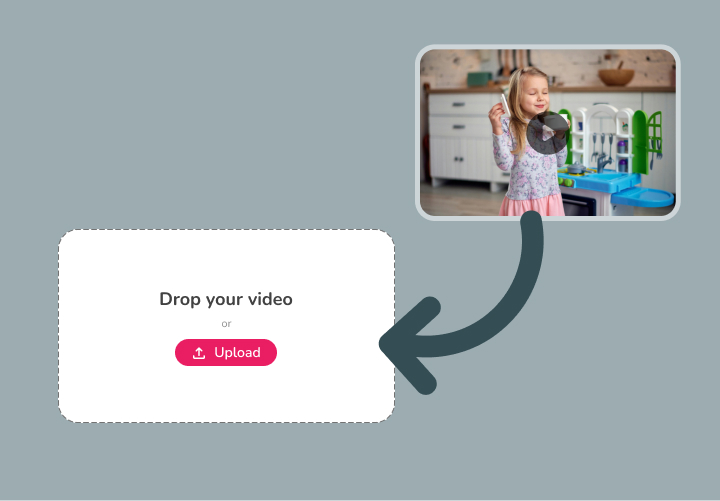
Step 2
Export your video
After finalizing your video, simply hit ‘Download’, then ‘Start export’ to generate a high-quality, share-ready version of your content.
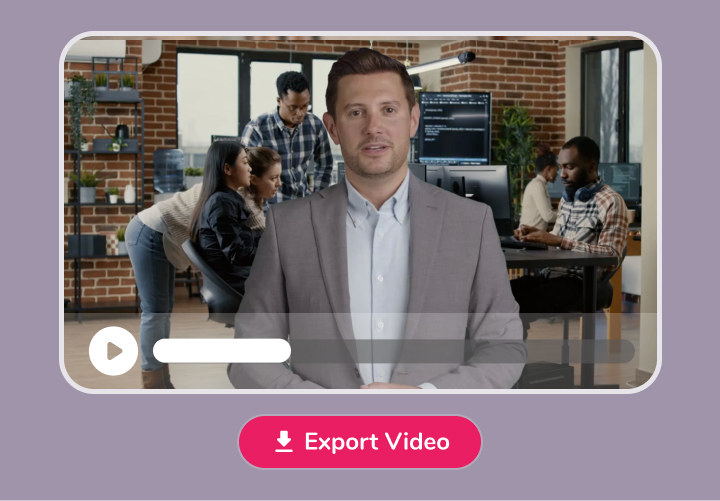
Step 3
Copy the embed code
Fliki will provide an embed code for your video, making it easy to integrate into your website, blog, or app.

Loved by content creators around the world
10,000,000+
people creating videos for social media, training, courses and much more.
4.8/5
satisfaction from 5,500+ reviews from G2 and Capterra
5x
productivity improvement and create videos faster than traditional methods.
Frequently asked questions
Fliki isn’t a full-service hosting platform. We provide lightweight hosting only for videos created or uploaded inside Fliki, so you can embed them easily. Think of it as “creation + turnkey delivery,” not a standalone storage solution.
Yes! After finalizing your video in Fliki, click ‘Download’, then ‘Start export’ to generate a high-quality version of your content. Once the export is complete, Fliki will provide an embed code you can copy and paste to easily integrate the video into your website, blog, or app.
No. Embedded videos play ad-free and distraction-free.
Absolutely. If the platform accepts raw HTML or an embed block, Fliki’s code will work.