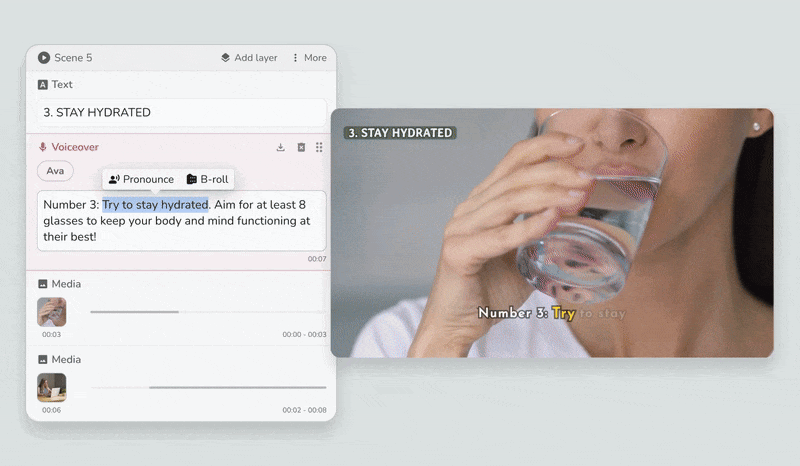🎞️ B-rolls
May 21, 2024
We're thrilled to announce our new B-Rolls feature, designed to make your videos more engaging and dynamic. Here's how it works:
Add Multiple Media Sequentially: Enhance your scenes by adding multiple media elements that play sequentially, creating a rich, engaging experience.
Easy B-Roll Insertion: Simply highlight the text in the voiceover layer where you want to add the B-Roll and select 'B-roll'.
Customized Media Layers: A new media layer will be added that only shows when the selected text is spoken. You can fine-tune the scene timing from the customization panel on the right.
Gantt Chart Display: Visualize the media duration with a Gantt chart in the media layer, showing exactly how long each media element will appear.