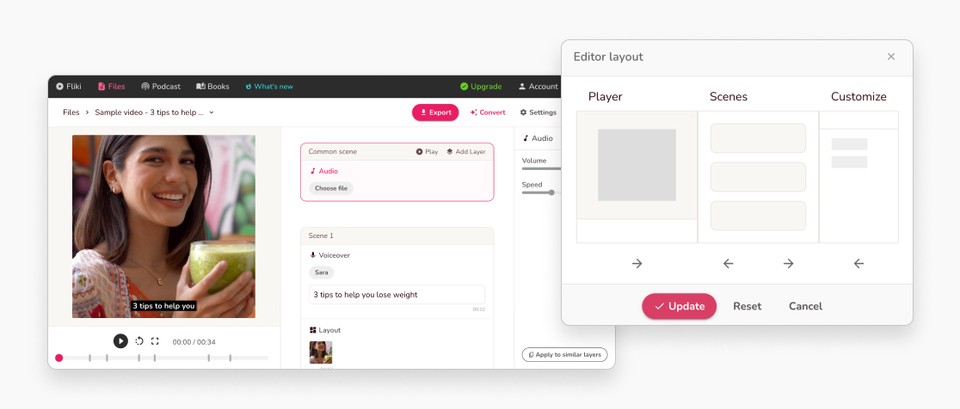🧩 Editor layout
Jun 25, 2023
You can now change the order of how Scenes, Player and Customize panels appear in the editor as per your workflow or liking. This is also useful especially in case you are working in languages which are right-to-left like Arabic and Hebrew.
To change the editor layout, click on “More” button next to “Settings” in top of editor and choose “Editor layout”. Now, click on arrows to change the ordering of panels.