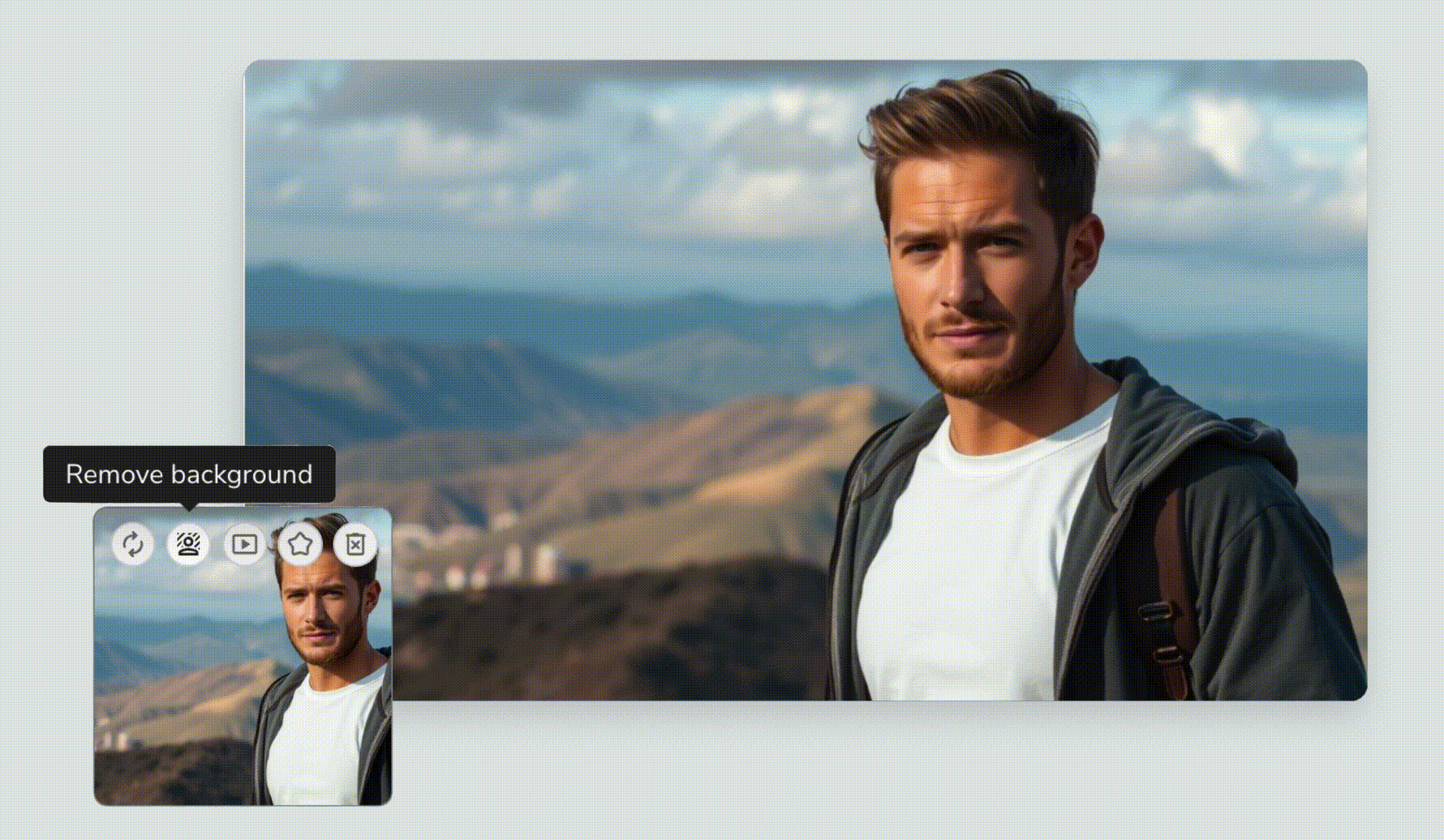✨ Image background remover
Aug 20, 2024
You can now effortlessly remove the background from your images with just a few clicks.
Here's how it works:
Click on the media layer containing your image.
Go to "My Library."
Click on the "Remove Background" icon.
It's that simple! Whether you want to create cleaner visuals, focus on your subject, or add custom backgrounds, this feature unlocks endless creative possibilities.