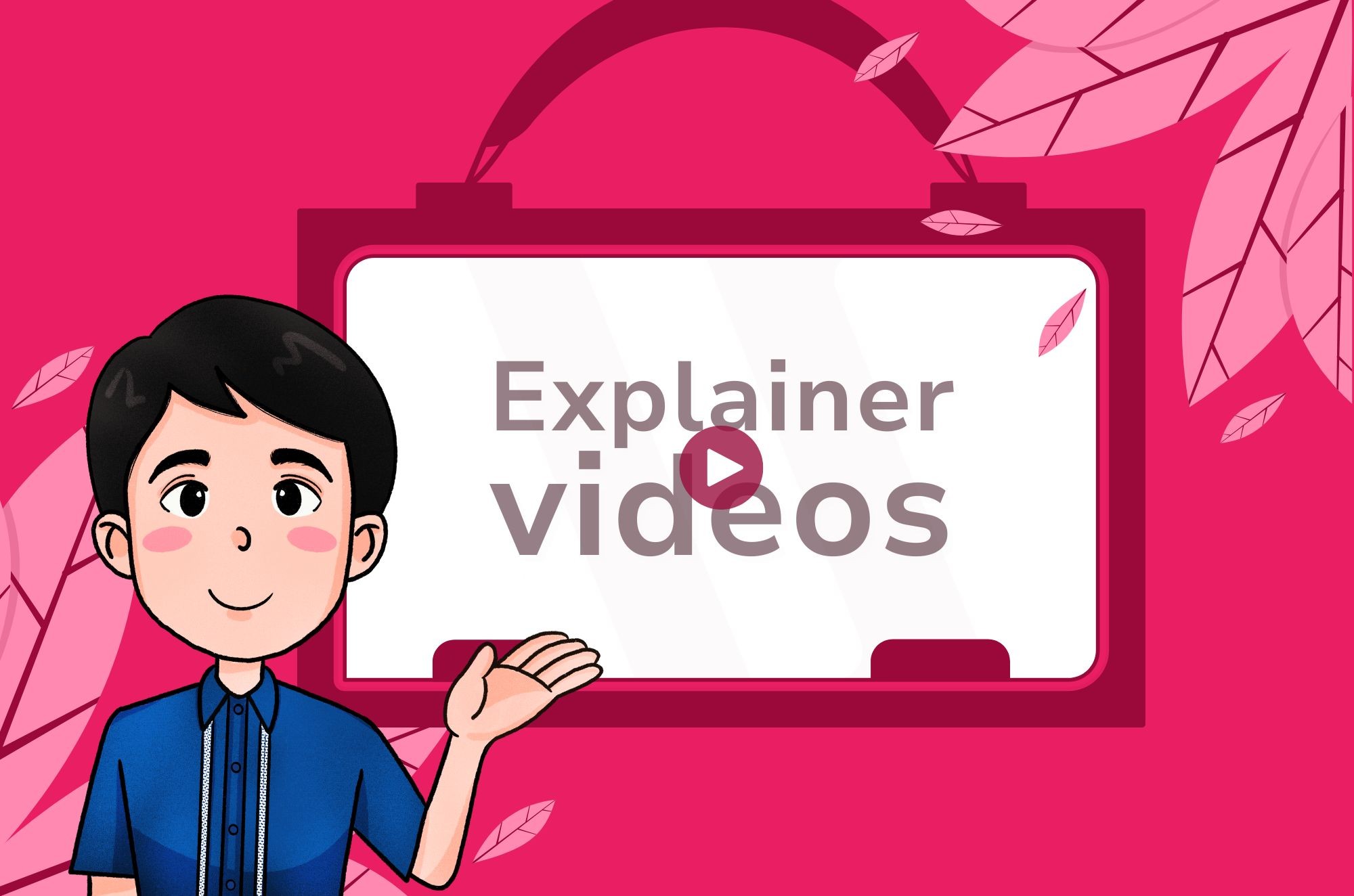Introduction
If you’ve ever felt overwhelmed by the sheer number of tools and platforms out there for training your team, you’re not alone. I’ve been in the same boat—scrambling to create engaging onboarding experiences, compliance modules, and leadership development courses, all while keeping my sanity (and budget) intact.
Today, I want to walk you through the world of business training softwares. By the end of this conversation, you’ll be armed with a better understanding of how you can create compelling training videos, measure results, and keep your employees excited about learning—no matter the size of your organization.

Why Business Training Software Matters
Before we jump into the various types of training platforms and tools, let’s talk about why business training software is such a game-changer for organizations:
Scalability: No more printing stacks of training manuals. With a robust online platform, you can onboard 5 or 5,000 employees with the same course content—no mass panic needed.
Engagement: Modern training solutions go beyond the old “click-next” style eLearning. They incorporate video, microlearning, and gamification to keep learners (yes, even the skeptics) engaged.
Flexibility: From AI training video creators to microlearning platforms, you can adapt your training to your workforce’s unique preferences. Whether employees love reading on a laptop, watching quick explainer videos on their phones, or brainstorming in a virtual classroom, there’s a solution out there for everyone.
Data & Insights: Track completion rates, quiz scores, knowledge gaps, and more. This helps you pinpoint what’s working, what’s not, and how to make your courses even better next time around.
Now let’s explore the big players and categories that can help you craft a winning employee training strategy.
Best Business Training Softwares in 2025
Best Business Training Softwares in a Nutshell
Tool | Used For | Pricing | Key Features |
|---|---|---|---|
Fliki | AI Training Video Creation | Free plan (limited credits), paid plans start from $28/ month |
|
Rise 360 (Articulate 360) | eLearning Authoring | Subscription-based (part of Articulate 360), paid plans start from $1499/ year |
|
TalentLMS | Learning Management System | Free plan available, paid tiers starts from $139/ month (scale with users) |
|
Docebo | Learning Management System (AI-driven) | Custom pricing based on organization size |
|
Cornerstone On Demand | Enterprise LMS & Talent Management | Enterprise-level pricing (custom quotes) |
|
Microsoft Teams | Virtual Classroom / Video Conferencing | Starts at $4/user/month (yearly committment) for Essentials |
|
Zoom | Virtual Classroom / Webinars | Free plan (40-min limit), paid plan starts at $15.99 |
|
Axonify | Microlearning Platform | Custom pricing (can be high for small teams) |
|
SC Training (formerly EdApp) | Microlearning Platform | Free plan available, paid plans start at $24/ month |
|
Coursera for Business | Online Course Library | Custom scaled pricing based on user count |
|
Udemy for Business | Online Course Library | Subscription-based ($30/ month /user, billed annually) |
|
LinkedIn Learning | Online Course Library | Subscription-based (paid plan starts at $379.88 per seat/year) |
|
AI Training Video Creators
Fliki: Your Go-To AI Video Solution
I’m going to start with an aspect of business training software that’s near and dear to the core learning—video creation. When it comes to fast, ultra-realistic, and super-engaging videos for your learners, AI video generators like Fliki has you covered.
Key Features
2,500+ realistic voices across 100+ accents—great for teams spread out all over the world.
Blog to video: Turn your existing blog content into a dynamic video, perfect for quick repurposing.
AI avatars: Create or select an AI avatar to add a friendly, human face to your training videos.
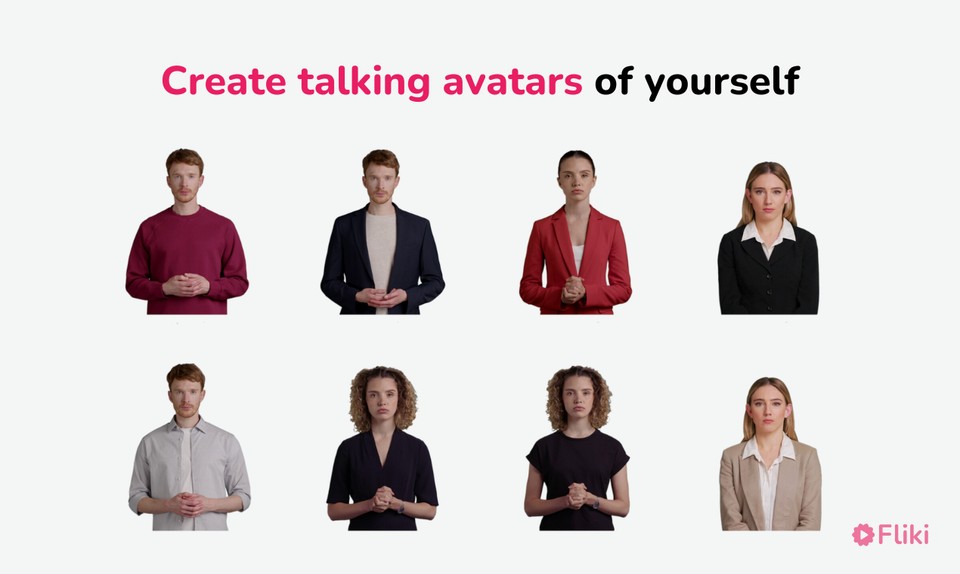
Ultra-realistic voice cloning: Want your avatar to sound just like you (or your CEO)? Fliki can do that.
One-click translate into 80+ languages: If you’re a global organization, Fliki video translator helps you cater to everyone in their native language.
Millions of royalty-free stock media: Whether you’re demonstrating software steps or walking employees through a new process, there’s bound to be a stock image or short video that fits.
Pros
Streamlined workflow: Fliki’s storyboard-style interface is wonderfully straightforward.
Blazing speed: Convert text to video at scale within minutes.
Automatic summarization: Take a dense, text-heavy blog post and transform it into an engaging video snippet.
Great voice quality: Natural-sounding voices, even in regional languages.
Media auto-selection: Fliki can automatically pick relevant images or video clips for your script.
Friendly customer support: If you ever need a helping hand, they’re quick to respond.
Cons
Free plan limitations: If you’re on a tight budget and plan to create loads of video content, you might find the free plan credits too restrictive.
Creating a Business Training Video with Fliki
Paste Your Script - Write or finalize your business training script, then paste it into Fliki’s script editor.
Select Visuals - Fliki will often suggest visuals automatically, or you can handpick ones that fit best. Don’t forget to add your corporate branding for consistency.
Add an AI Avatar - One of my favorite ways to personalize the learning experience is by uploading an image of a team member to create a custom avatar. It makes the video feel more authentic and fun.
Customize - Insert background music or watermark, add text overlays, shapes, or animations for extra flair.
Preview & Edit - Watch the full video to ensure everything aligns with your goals. Make adjustments as needed—timing, voice, visuals, you name it.
Export & Share - Once you’re satisfied, export your video. Now it’s ready to be embedded into your learning management system (LMS), emailed to your employees, or shared on your intranet.
💡 Pro Tip: Combine Fliki with ChatGPT to generate script ideas. This duo can help you churn out top-tier training content in a fraction of the time.
eLearning Authoring Tools
eLearning authoring tools are the workhorses behind many corporate training courses. These platforms let you build interactive modules—from compliance quizzes to full-blown certification programs—without needing a master’s degree in graphic design or programming.
Rise 360
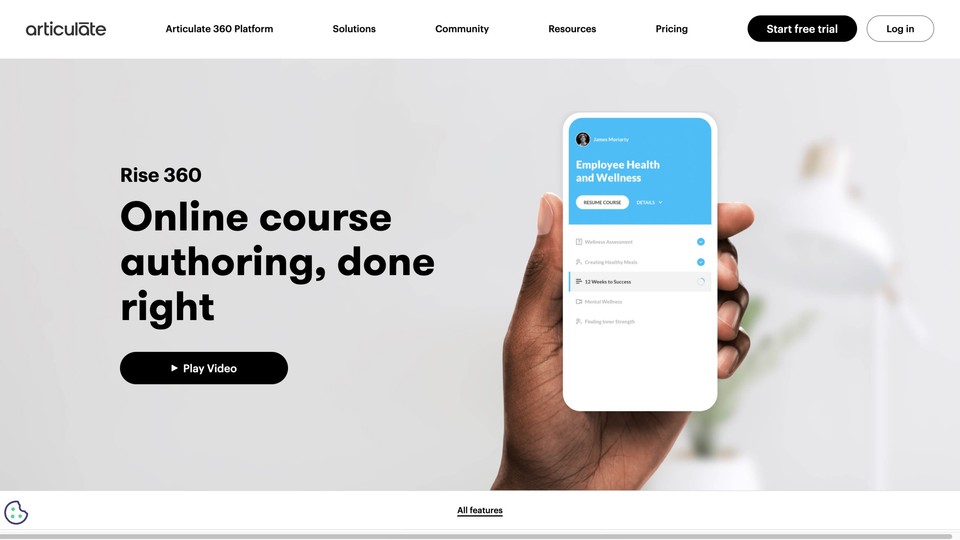
What It Is: A part of the Articulate 360 suite, Rise 360 is known for its drag-and-drop functionality, responsive design, and a huge library of pre-built course templates.
Pros
Intuitive, no-fuss interface (drag, drop, done).
Auto-responsive design—works beautifully on desktop, tablet, or phone.
Collaboration made easy: multiple team members can build or review courses at once.
Compatible with SCORM, xAPI, and AICC, so you can track learner progress in most LMS platforms.
Cons
Subscription includes the whole Articulate 360 suite, which can be pricey if you only need Rise 360.
Limited interactivity options compared to more advanced tools.
Heavily template-based design can limit creativity.
Why I Like It: For straightforward, aesthetically pleasing, and mobile-ready courses, Rise 360 is a solid choice. I often use it to create short onboarding modules that new hires can complete in a single sitting. Everything is super-clean and consistent, which saves time in both design and development.
Learning Management Systems (LMS)
Once you’ve created all these fabulous videos and courses, you need somewhere to host and track them. A video LMS is your command center for rolling out training to employees, monitoring results, and ensuring everyone’s up to speed.
TalentLMS
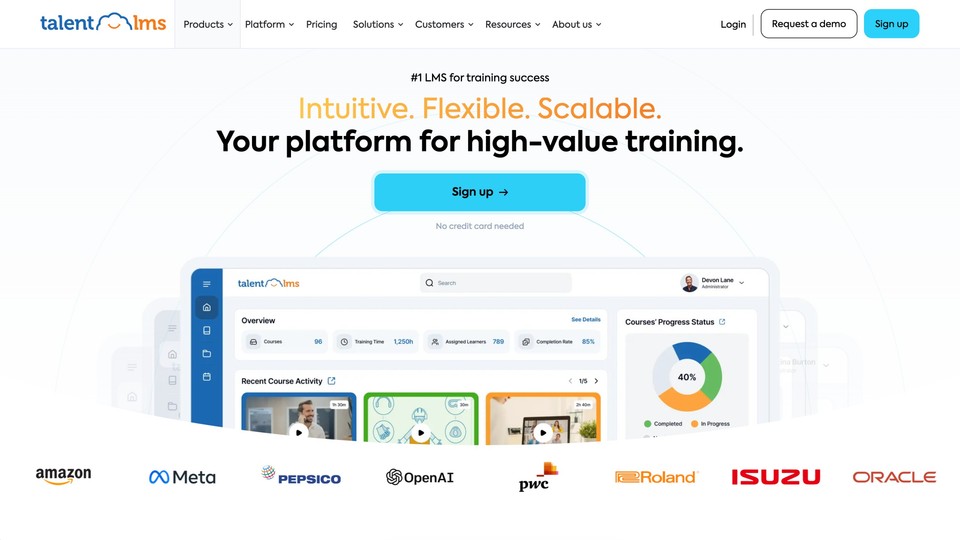
Pros
User-friendly: Even if you’re not a tech genius, setting up TalentLMS is a breeze.
Flexible course formats: Support for SCORM courses, videos, PDFs, quizzes, and more.
Cost-effective: Free plan for small teams, with reasonably priced tiers for growing businesses.
Scalability: Start small and scale up as your organization grows.
Integrations: Connect easily with Zoom or Microsoft Teams for live training sessions.
Cons
Reporting is basic—it covers the essentials but might not give you complex data insights.
Branding and customization can be limited on lower-tier plans.
Other Notable LMS Platforms
Docebo: Features AI-driven content recommendations and social learning elements. Great if you want to encourage peer learning and user-generated content.
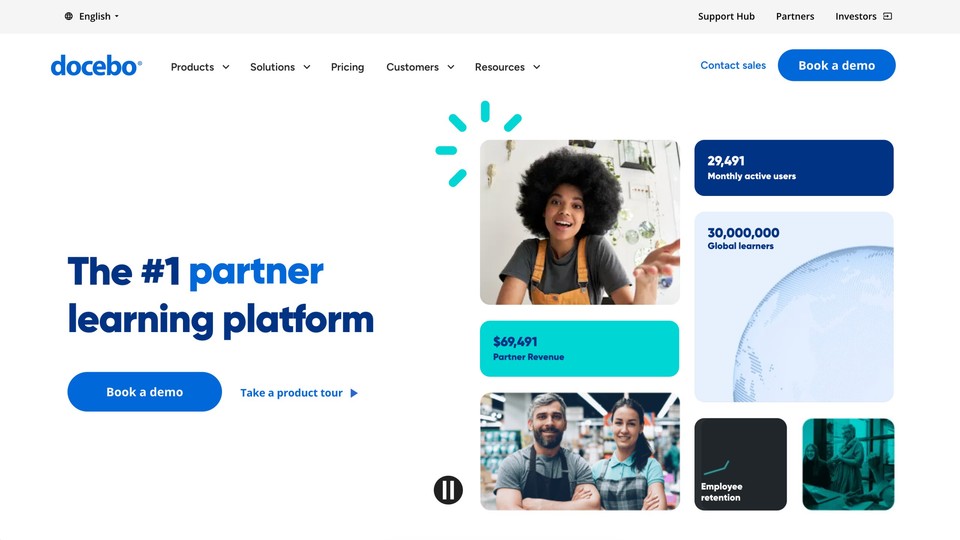
Cornerstone OnDemand: Known for robust analytics and enterprise-level scalability. The learning curve is steeper, but it’s a solid choice for larger organizations with complex needs.
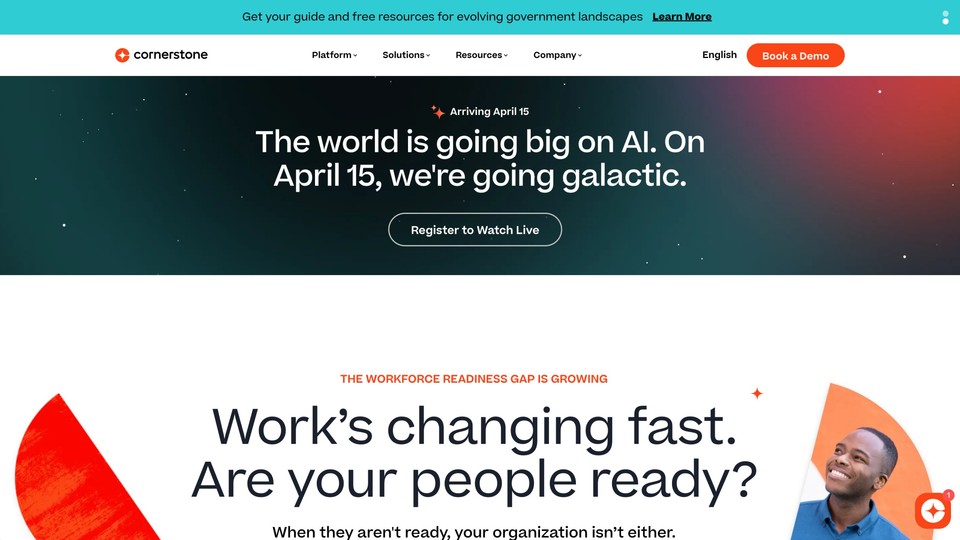
Virtual Classroom Software
If you’ve ever tried to run a live online training session, you know how crucial the right video conferencing or virtual classroom tool can be. Let’s spotlight two favorites:
Microsoft Teams
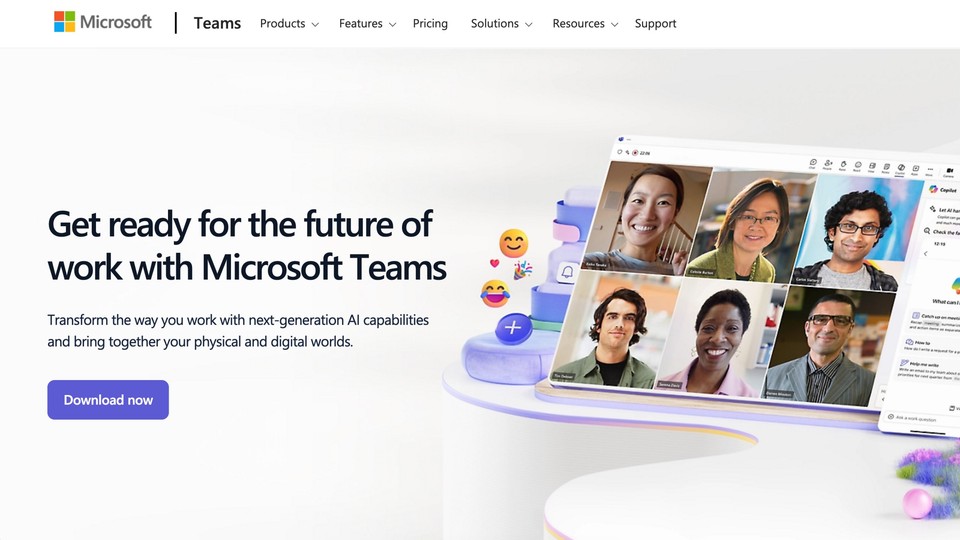
Pros
Seamless integration with Microsoft Office (Outlook, SharePoint, OneDrive).
Excellent features like Q&A, Polls, Whiteboard, and Breakout Rooms.
Very cost-effective ($4 per month for Essentials).
Persistent channels help keep resources and conversations organized long after the training session ends.
Cons
Can feel overwhelming at first—so many features!
Less intuitive for external participants who don’t live in the Microsoft universe.
My Take
If your team already uses Microsoft 365, Teams can be a no-brainer. I love using PowerPoint Live for streamlined presentations and the Whiteboard for interactive brainstorming. It’s also handy having everything in one place—files, chat, video calls—especially for ongoing training series.
Zoom (Alternative)
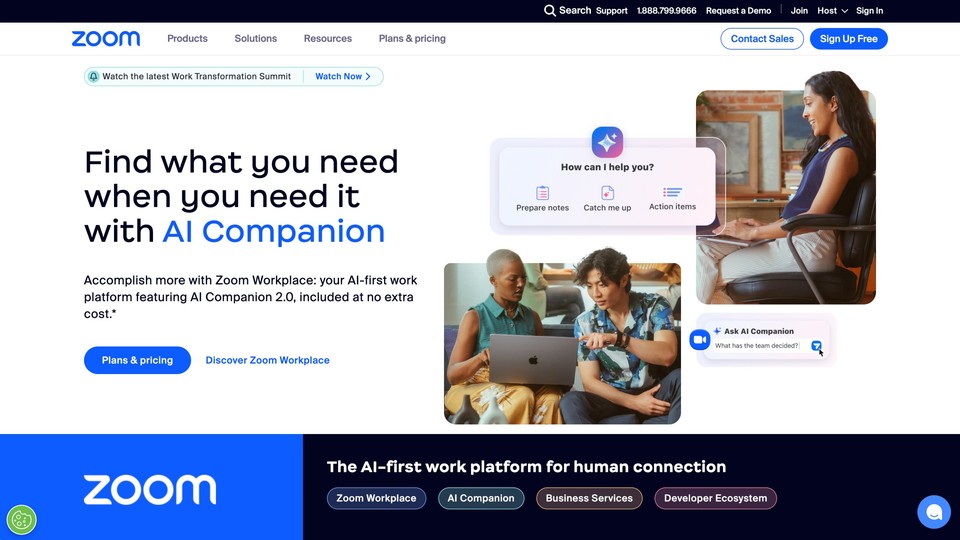
Pros
Super user-friendly, even for first-timers.
Stable, high-quality audio and video.
Breakout Rooms, Polls, and Q&A are simple but effective engagement tools.
Cons
Free plan limits your sessions to 40 minutes if you have more than two participants.
Does not integrate with Microsoft’s productivity suite as seamlessly as Teams.
Why I Use It
For external training sessions—like vendor onboarding or client workshops—Zoom is my go-to. Its interface is clean, and most people are already familiar with it. That means less time wasted on troubleshooting and more time training.
Microlearning Platforms
Sometimes shorter is better. Microlearning delivers bite-sized lessons that employees can complete in a few minutes. It’s perfect for reinforcing knowledge, onboarding new hires, or providing “just-in-time” learning on the job.
Axonify
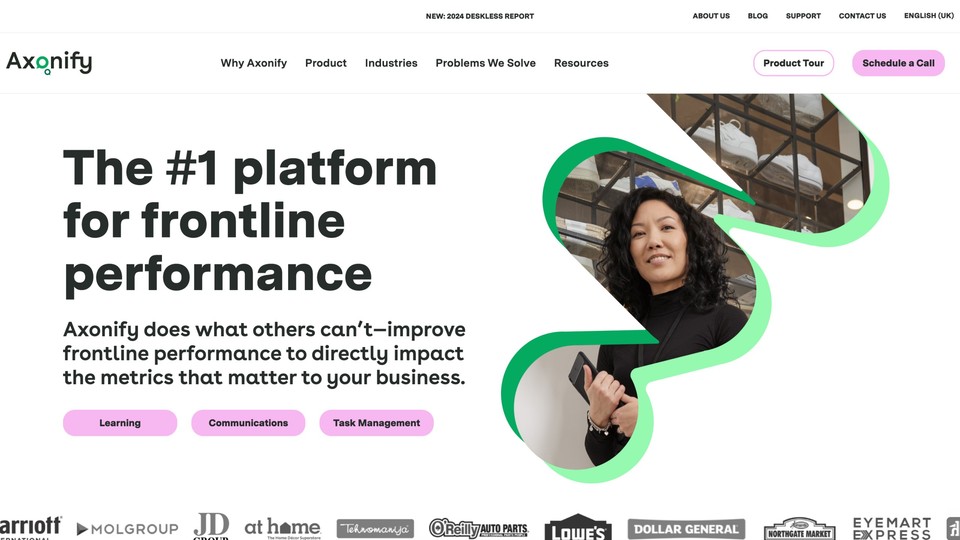
Pros
Axonify is laser-focused on microlearning, ensuring learners stay engaged.
Personalized AI-driven content tailored to each learner’s needs.
Gamification elements (points, badges, leaderboards) keep the energy high.
Great for frontline workers who might not have a lot of free time.
Cons
May not work for complex or long-form training.
The pricing can be steep for smaller teams.
SC Training (formerly EdApp)
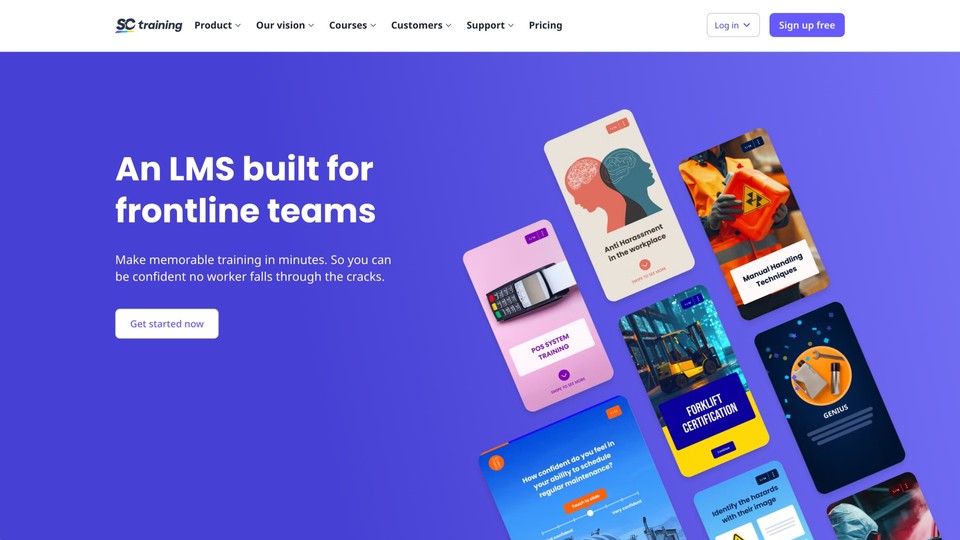
SC Training is another good microlearning tool with a powerful authoring tool and a library of ready-made courses.
Has gamification, spaced repetition, and AI-driven translations.
Easy to get started with a free plan, though advanced features require upgrading.
Online Course Providers
If you’d rather not create everything from scratch, an online course provider can be your best friend. These platforms offer libraries of pre-built courses on various topics—from data analytics to time management, project leadership, and more.
Coursera for Business
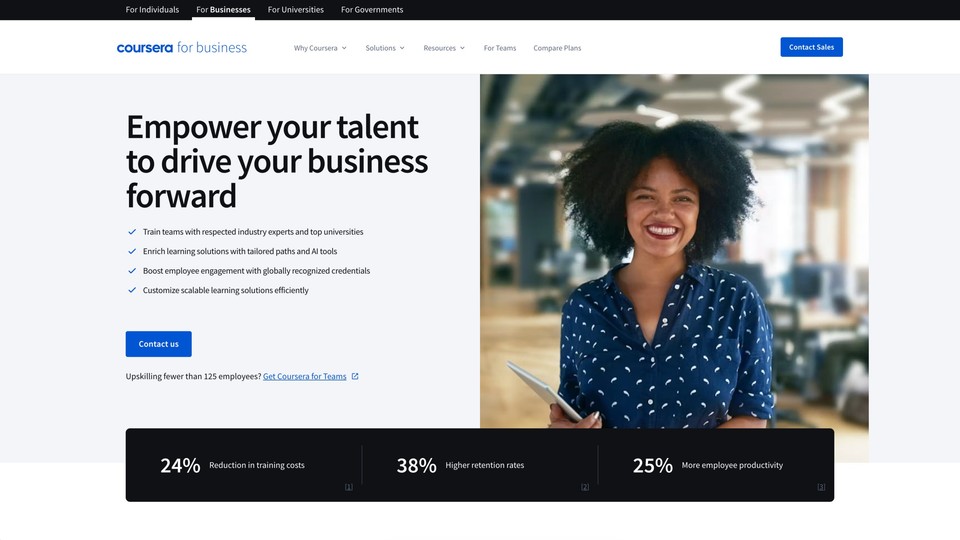
Pros
Courses by top universities (Stanford, Duke, etc.) and industry giants (Google, IBM).
Professional certifications that learners can add to their LinkedIn profiles.
Large variety of subjects, so your team can learn almost anything that suits their career path.
Detailed analytics and reporting on learner progress.
Cons
Less collaborative—most Coursera courses focus on individual learning.
May get pricey for larger organizations with hundreds or thousands of employees.
Other Online Course Providers
Udemy for Business: Huge course catalog, cost-effective, though course quality can vary.
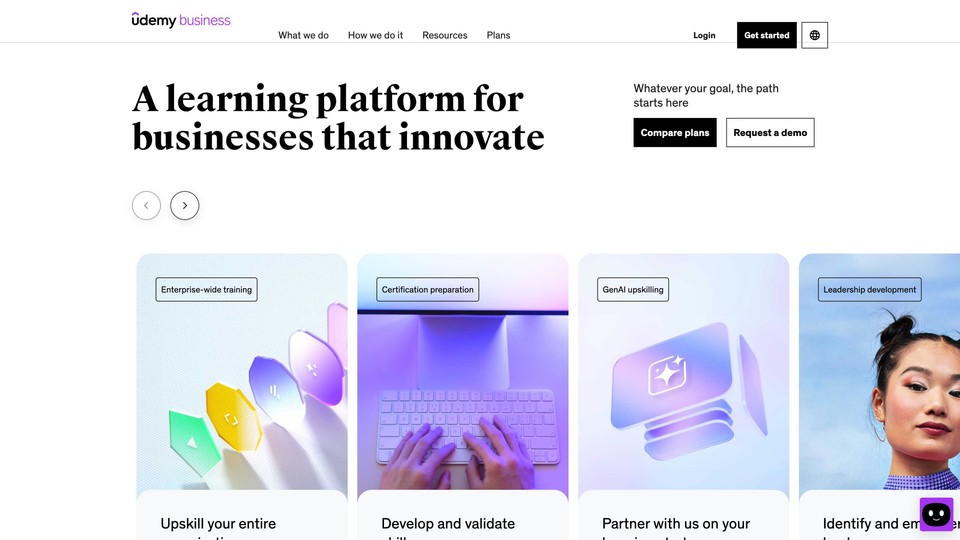
LinkedIn Learning: Great for professional development, with easy integration into LinkedIn profiles.
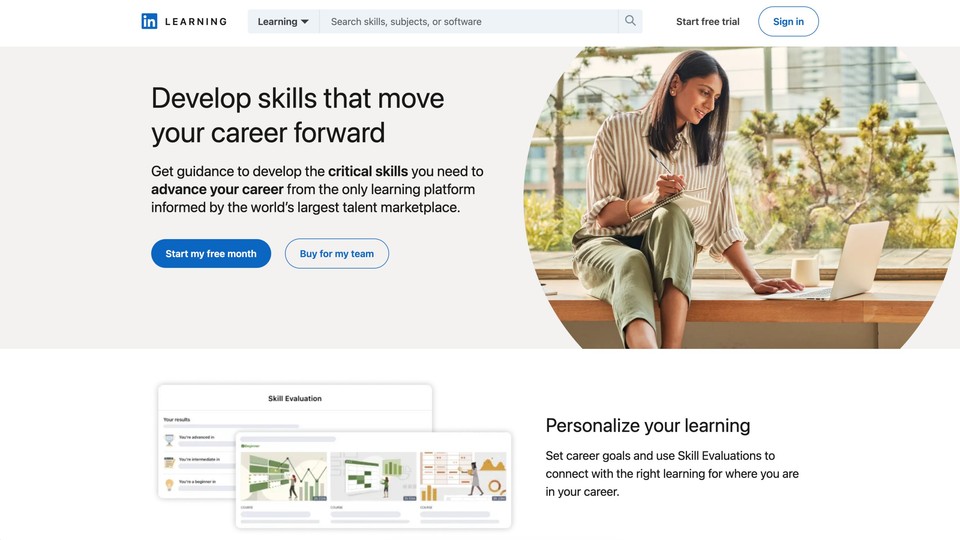
Pro Tips for Business Training Success
Start small. Pick one or two solutions that address your most urgent training challenges.
Pilot test. Gather a few volunteers (or a small department) to give honest feedback.
Iterate. Use analytics to see what’s working. Tweak, adjust, and re-launch.
Encourage a learning culture. Offer incentives, celebrate completion, and make learning a team effort.
Combine solutions. Often, you’ll find that using multiple tools in tandem yields the best results. For example, create your videos with Fliki, build courses in Rise 360, and host them on TalentLMS.
Final Thoughts
As someone who’s spent a decent amount of time planning and delivering training, I’ve learned that the best tools are the ones you’ll actually use. It’s all too easy to purchase a fancy new LMS or AI creator that gathers dust because nobody has time to learn it. So keep it simple, choose solutions that align with your team’s workflows, and never underestimate the power of a friendly user interface.
Remember, business training software isn’t just about compliance or checking boxes. It’s about empowering your employees with the knowledge and skills they need to succeed—and ultimately boosting your organization’s performance. With the wealth of AI video tools, user-friendly LMS options, microlearning platforms, and ready-made course libraries, there’s never been a better time to invest in employee development.
Whether you’re a small startup aiming to make a splash or a large enterprise running global onboarding, there’s a training solution tailored just for you. Start exploring, stay curious, and watch your teams flourish.