Introduction
If you've ever struggled to communicate an idea clearly—be it your product, service, or an internal training concept—then you probably already understand the importance of good quality explainer videos.
In this post, we'll go on a little journey together to uncover what is an explainer video and exactly how to make explainer video content that resonates with your audience. Along the way, I'll share my tips, mistakes I've learned from, and the strategies that have worked for me and many others. So, grab a warm beverage, settle in, and let's talk all about explainer videos.
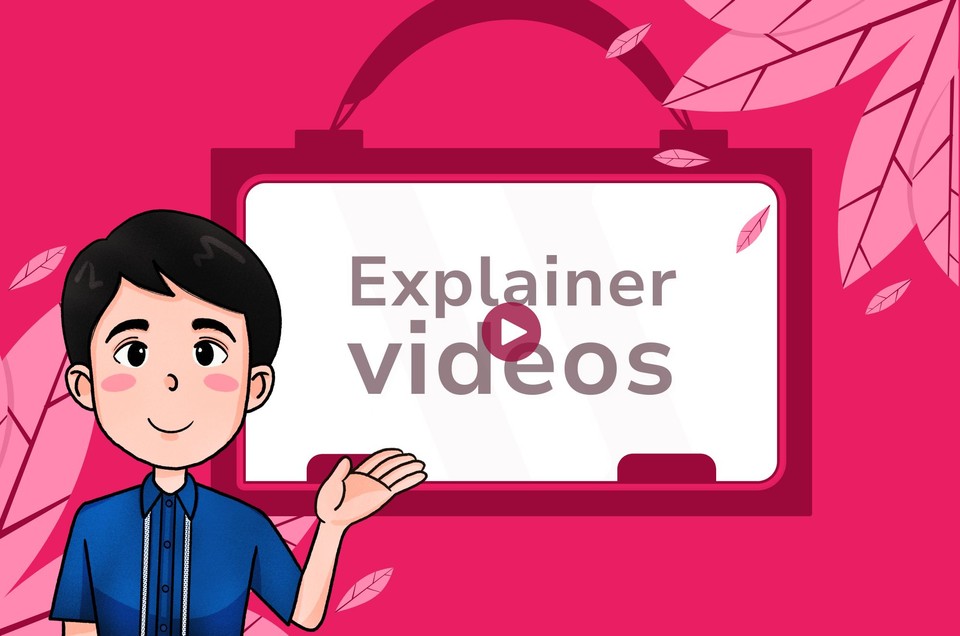
What is an Explainer Video?
Before we dive in, let's get one thing straight: what is an explainer video? In the simplest terms, it's a short, attention-grabbing video that zeroes in on a specific problem and explains how a particular product, service, or concept can solve it. You've likely seen them on landing pages, social media feeds, or even in your inbox. They often rely on easy-to-digest visuals—sometimes animated, sometimes live action—to make the information stick.
But there's more to explainer videos than just snappy visuals. Think about the last time you Googled a new product or service you were curious about. You probably found a website with blocks of text—and quite possibly, an embedded video at the top or middle of the page. Chances are, you clicked play on that video before reading the text. And if that video was engaging, short, and answered your biggest questions, you probably stuck around long enough to learn more or even make a purchase. That's the power of explainer videos!
These days, explainer videos aren't just used for external audiences. Some of the best explainer videos I've encountered were made for internal training and onboarding. It's a perfect format to get new employees (or even existing team members) excited about learning a new platform, a new set of company values, or a new product line. So whether you're a marketer, a business owner, a project manager, or an educator, explainer videos can become your secret communication weapon.
Key Ingredients of a Great Explainer Video
Let's outline the core elements that define a memorable and effective explainer video. Think of this as your recipe for success:
-
Short and Sweet: Typically under three minutes, but aiming for one to two minutes can make it punchier.
-
Clear Value Proposition: The video should answer "Why should I care?" almost immediately.
-
Strong Call to Action (CTA): Whether you want viewers to sign up, learn more, or purchase, make that next step obvious.
-
Problem-Solving Focus: The best explainer videos don't just talk about features; they solve a problem and communicate that solution clearly.
-
Alignment with Brand and Audience: The style, tone, and visuals should feel like a natural extension of your brand and should be relatable to the target audience.
-
High Production Quality: Crisp visuals, clear audio, and well-timed animations or cuts make for a professional feel.
Remember, you don't have to break the bank to achieve high production quality. There are plenty of tools—some of them powered by AI video generator technology—that let you create polished videos at a fraction of what it used to cost. More on that soon!
Types of Explainer Videos
When you're learning how to create explainer video content, it's tempting to jump straight into whichever style you've seen the most. But there's a whole world of explainer video types, and choosing the right format is half the battle won. Here are a few popular options:
1. Animated Explainer Video
-
Great for depicting abstract ideas or intangible products (like software or services).
-
Often includes characters, iconography, or motion graphics to visualize concepts.
-
Easy to change or update if your message evolves over time.
2. Live-Action Explainer Video
-
Involves real people, places, and scenarios, adding a human touch.
-
Best for showing physical products or adding a personal feel (think a founder or CEO talking directly to camera).
-
Requires more resources for production, such as cameras, location permits, and possibly actors.
3. Screen Recording or Product Demo
-
Perfect for software or platforms that need to showcase a user interface.
-
Often used as a quick tutorial or demonstration, combining voice-over with screencast footage.
-
Can be highly effective if your audience needs a step-by-step guide.
4. Crowdfunding Explainer Video
-
Used to pitch an idea on platforms like Kickstarter or Indiegogo.
-
Generally includes a mix of storytelling, live footage, and motion graphics.
-
Sometimes longer than standard explainer videos because they must detail product development, funding goals, and campaign deadlines.
5. Hybrid or Presenter Style
-
Combines animations, motion graphics, and a real person speaking.
-
Adds a layer of personal connection while keeping things visually engaging.
-
Particularly effective for training or educational purposes, where a friendly face can guide the viewer.
💡 Discover how to create training videos in 2025!
Why Explainer Videos Work Wonders
There's a big reason I'm such a cheerleader for explainer videos: they flat-out work. They're like that charming friend who can explain anything and make it sound interesting. Here's why:
-
Visual Learning: Most of us remember visuals more easily than text.
-
Time-Efficient: Instead of reading long paragraphs, viewers get the gist in under two minutes.
-
Engagement Factor: Videos are more likely to be shared on social platforms, leading to organic reach.
-
Trust-Building: A polished explainer video feels more authoritative and can quickly establish credibility.
Plus, in a world overflowing with online content, cutting through the noise with a clear, concise video can be game-changing.
How to Make Explainer Video in 2025
Now, let's dive into how to make explainer video content that stands out. I'll share a process I've honed over multiple projects. While we'll talk about AI tools like Fliki, you can adapt these steps with just about any platform.
Step 1: Clarify Your Objectives
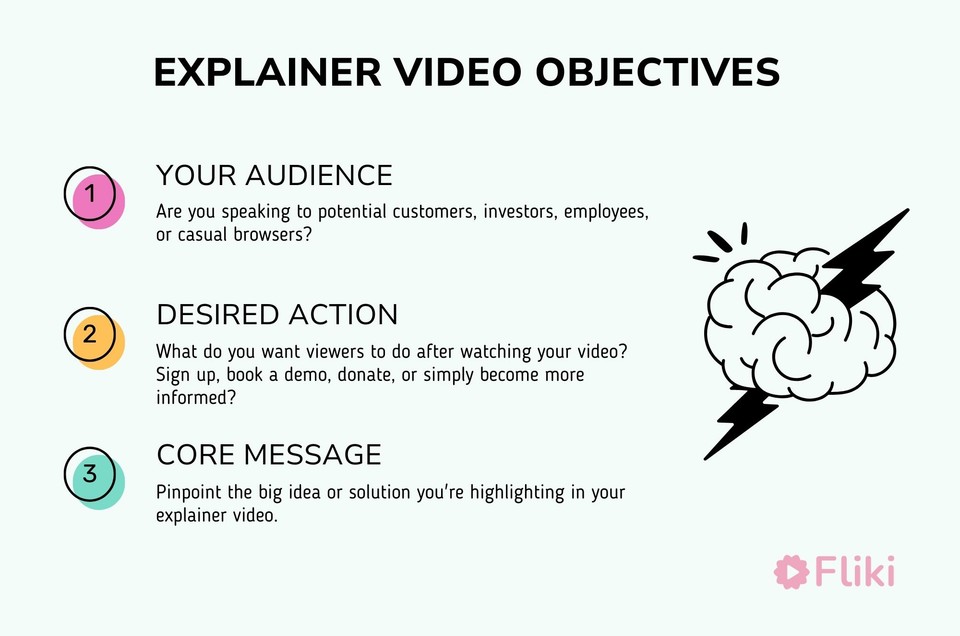
I've been guilty of skipping this step in the past—believe me, it always shows. The clearer your goals, the smoother everything else becomes. Here's what you need to define:
-
Your Audience: Are you speaking to potential customers, investors, employees, or casual browsers?
-
Desired Action: What do you want viewers to do after watching your video? Sign up, book a demo, donate, or simply become more informed?
-
Core Message: Pinpoint the big idea or solution you're highlighting.
Write down these goals. Honestly, if you can't sum it up in one or two sentences, you're probably trying to do too much in one video. Narrow your scope, and you'll create a tighter, more impactful explainer.
Step 2: Craft Your Script
Ah, the script—the backbone of your entire explainer video. This is where I find it useful to put myself in the viewer's shoes. Ask yourself: "What's their pain point? How does my solution help them right now?" A good script usually covers:
-
Hook: Grab attention within the first few seconds. Pose a question, highlight a pain point, or introduce a quick anecdote.
-
Problem & Solution: Lay out the challenge, then showcase how your product/service/training solves it.
-
Benefits (Not Just Features): Focus on how it helps the user, not just the nitty-gritty details.
-
Call to Action: End with a clear step—"Sign up," "Learn more," "Start your free trial," etc.
I often use AI writing tools like ChatGPT or Deepseek to help me brainstorm. But even if you prefer pen and paper, what matters is a script that flows and sounds natural when spoken aloud. Don't underestimate reading it out loud to catch any awkward phrasing!
Step 3: Create Your Explainer Video with AI Tools
Once your script is ready to shine, it's time for the main event: creation. Nowadays, text to video tools are incredibly advanced. One I've personally tested and love is Fliki. Here's a quick rundown of how you might use it:
-
Paste Your Script: In Fliki (or a similar AI video generator), you can paste your written script right into the platform.
-
Choose Visuals and Media: Fliki often suggests visuals, but you can also manually pick images, video clips, or animations. Aim for consistency in style—this is where you set the tone and aesthetic.
-
Add an AI Avatar (Optional): If you want a more personal touch, consider adding an AI avatar or presenter. Platforms like Fliki let you create custom AI avatars by uploading your own image, making the video feel like it's truly coming from you.
💡 A quick note: Training video creators and explainer video makers are getting better every day, but they still require a human touch. Keep an eye on pacing, transitions, and visuals. If something feels off, tweak it manually.
Step 4: Personalize with Background Music, Branding, and More
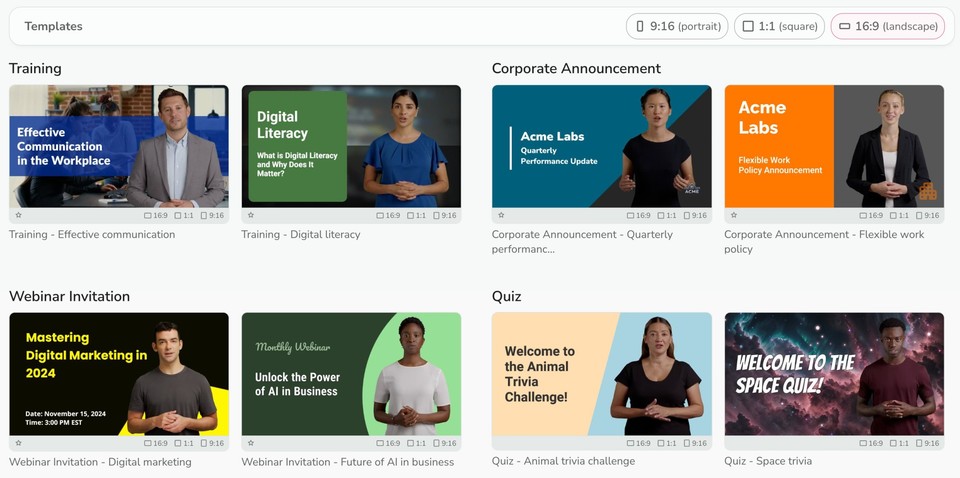
When I talk about "high production values," I don't just mean fancy animations. Sometimes simple touches can elevate your video:
-
Background Music: A subtle, uplifting track can energize your narrative without overshadowing your voice-over.
-
Text Overlays and Animations: Use these to highlight key phrases, stats, or calls to action.
-
Branding Elements: Incorporate your logo, color palette, and font style. This ensures the video feels on-brand.
-
Watermark or Lower Thirds: These small text graphics identify who's speaking or what segment the video is covering.
Always preview and adjust. I've caught many small mistakes in the preview step, like a text overlay that appears too soon or a mismatch between the narration and visuals. Once you're satisfied, you've got yourself a polished explainer video.
Pro tip: You can use pre-defined video templates in Fliki, reducing the time and effort you might otherwise spend designing layouts and animations.
Step 5: Export and Share
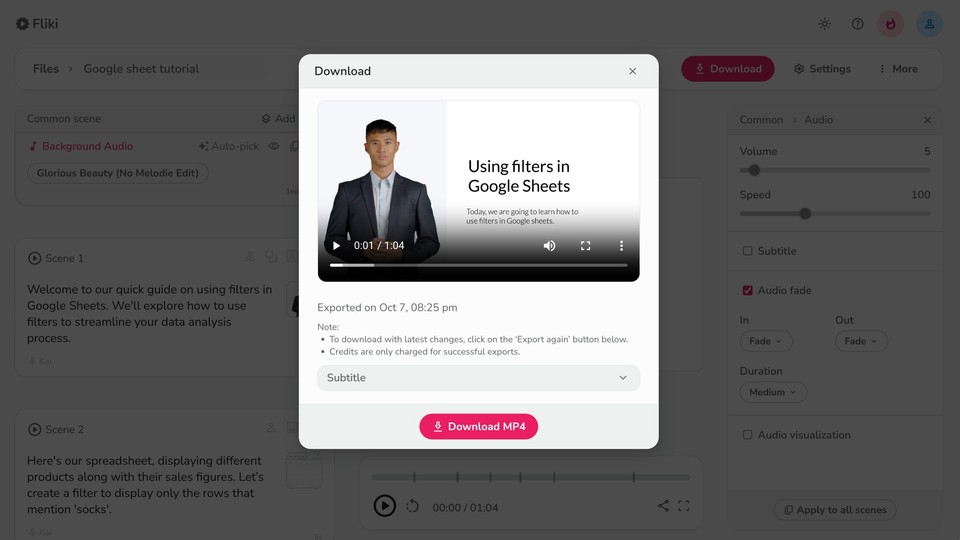
All that hard work deserves an audience! After refining, export your video in a format suitable for where you plan to post it—YouTube, social media platforms, or your website. If you're hosting it on your site, embed it prominently on your homepage, product page, or blog post.
-
Email Campaigns: Upload the video to a video LMS and then embed or link it in newsletters or drip campaigns to instantly captivate subscribers.
-
Social Media: Tease the video with short clips or behind-the-scenes moments on platforms like Instagram, LinkedIn, and TikTok.
-
Paid Ads: If you have a budget, boost your video's visibility via targeted ads on Facebook, YouTube, or other channels.
Remember to track engagement metrics: watch time, click-through rates, and shares are all indicators of how your explainer video is performing. Tweak future videos based on this feedback.
Pro Tips for Nailing Your Explainer Video
1. Keep It Under Two Minutes
While longer videos can work in certain contexts (like in-depth training), shorter is generally better. Viewers' attention spans are short, especially online.
2. Show, Don't Tell
Whenever possible, use visuals to illustrate the point rather than relying on voice-over alone. This is particularly vital for complicated software or intangible services.
3. Use Plain Language
Avoid technical jargon unless absolutely necessary. If you must include it, define it in simple terms. Your audience shouldn't need a dictionary to follow along.
4. Strategically Place Your Video
Putting it on your homepage is great, but consider pairing it with relevant blog posts, email campaigns, or product pages to maximize visibility.
5. Experiment with AI Avatars and Voice Cloning
Tools like Fliki offer the option to add AI avatars and voice cloning, making your explainer video feel more human without the complexity of a live shoot. As AI evolves, this approach only gets more realistic and engaging.
Pitfalls to Avoid
I've made my fair share of mistakes—so here's a quick cheat sheet to help you steer clear of common pitfalls:
1. Overloading with Information
A sure-fire way to lose your audience is to throw too many points at them. Stick to one main message or theme per explainer video.
2. Forgetting the Call to Action
It's easy to forget a CTA in the final script or to bury it in the visuals. Make it clear and visible.
3. Ignoring Sound Quality
Crisp audio is just as important as clear visuals. If you're doing voice-over, invest in a decent microphone or at least ensure a noise-free environment.
4. Being Off-Brand
An explainer video is often the first impression someone has of your brand. Make sure the tone, look, and feel are consistent with your website, social media, and other branding elements.
5. Waiting Too Long to Share
I once sat on an explainer video for weeks because I felt it wasn't "perfect." Don't let perfect be the enemy of great. Get feedback, iterate, and release your video into the wild!
How Explainer Videos Can Level Up Internal Communications
While most people associate explainer videos with external marketing, they can be a game-changer for internal purposes:
-
Training and Onboarding: Instead of multi-page manuals, why not show new hires a video that quickly walks through company culture or a software tool?
-
Process Documentation: Have a standard operating procedure (SOP) that's tough to follow on paper? Turn it into a short explainer video.
-
Announcements and Updates: If your company is rolling out a new benefit or a policy, a succinct video might convey the details more effectively than a lengthy email.
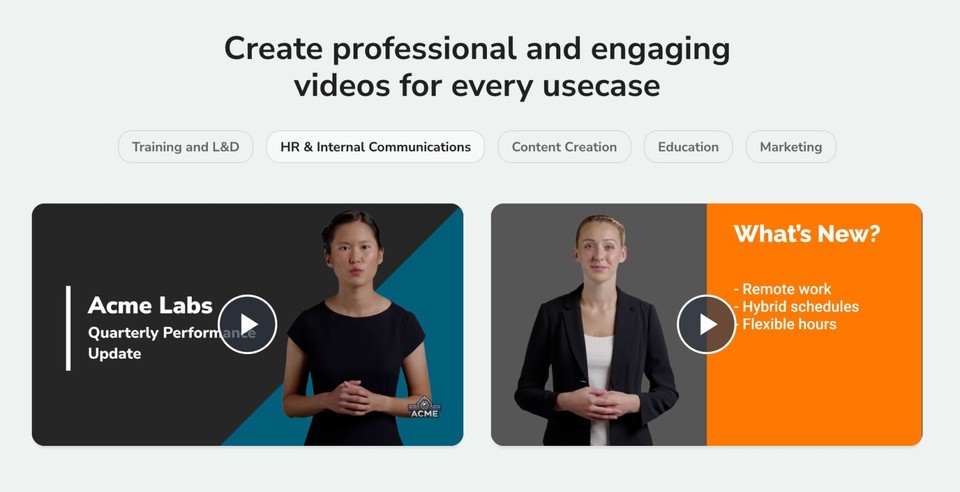
I've used the above video templates in onboarding sessions, and they made a huge difference. The visual format helped them retain information faster, and it freed up our training team to tackle individual questions rather than repeating the same spiel.
Next Steps: Start Your Explainer Video Journey
So, you're sold on the idea of creating your own explainer video—or at least you're intrigued. What should you do next?
-
Brainstorm a Topic: Whether it's a new product, a tricky concept, or an internal process, choose a topic that you frequently have to explain verbally or in writing.
-
Write a Purpose Statement: Identify your audience and what action you want them to take.
-
Draft a Script: Keep it short, sweet, and solution-focused.
-
Explore Tools: Check out platforms like Fliki and experiment with their features, from AI avatars to automated voice-overs.
-
Plan Your Distribution: Decide where your video will live. On your website's homepage? In emails? Across social channels? The more people who see it, the better.
Final Thoughts
Making an explainer video is about telling a compelling story that resonates with viewers—be they customers, team members, or prospective partners. When done right, explainer videos cut through the digital clutter and offer that spark of clarity we all crave.
If you're still unsure how to create explainer video content or you're worried about not being "tech-savvy" enough, don't sweat it. Tools like Fliki take much of the heavy lifting off your plate. And if you take the time to craft a strong script and set clear objectives, the technical side becomes far more manageable.
So, go ahead—take that leap. Draft your first script, try out an AI video generator, and see how your audience responds.



