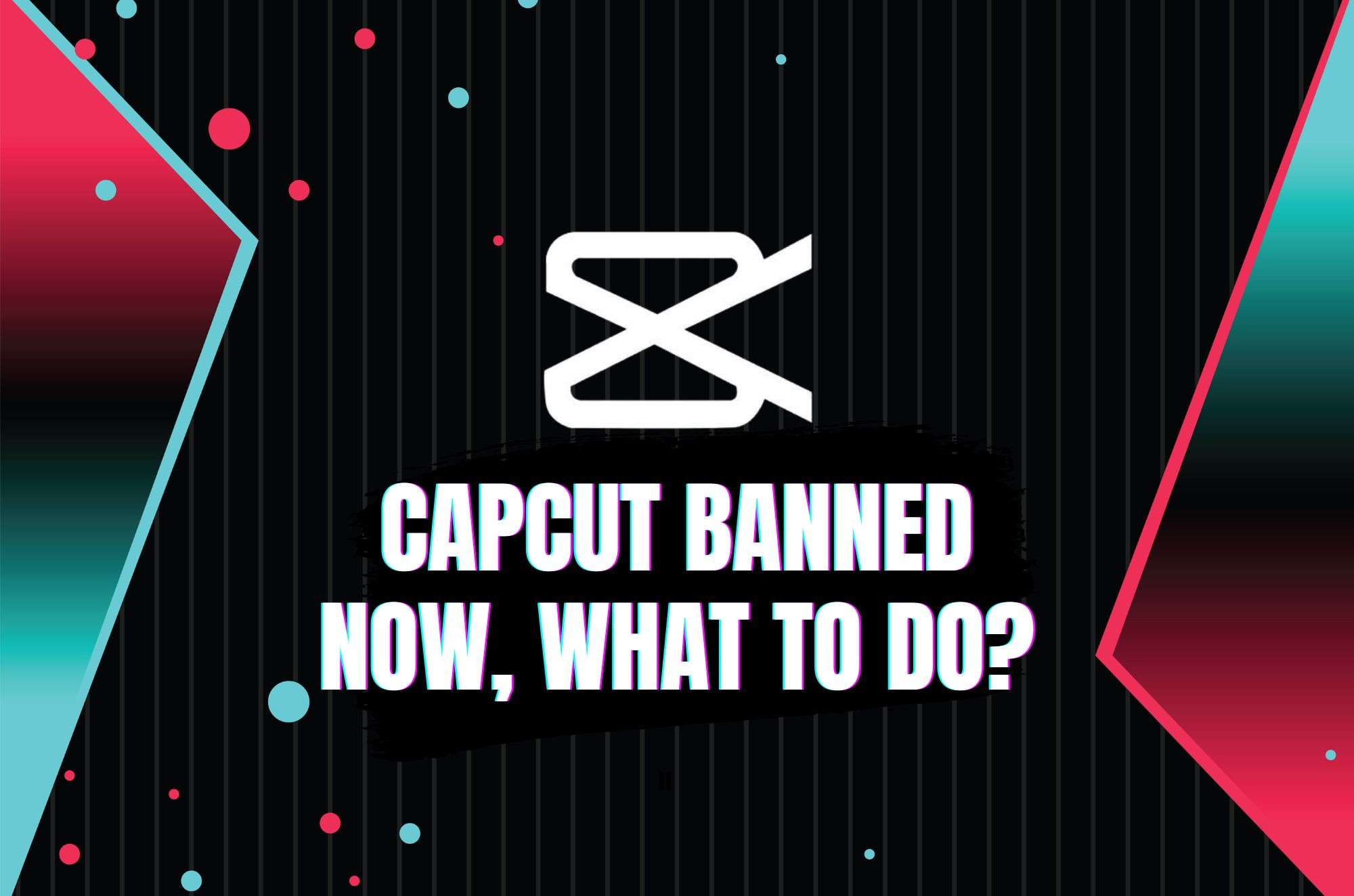Introduction
Imagine a future where AI seamlessly handles complex tasks for you – you know what - that future starts now! OpenAI is again leading this revolution with the launch of the OpenAI Operator, a powerful step forward in AI innovation. In this article, we'll explore everything you need to know about the OpenAI Operator: its features, pricing, how it works, real-world examples, and what people are saying online.
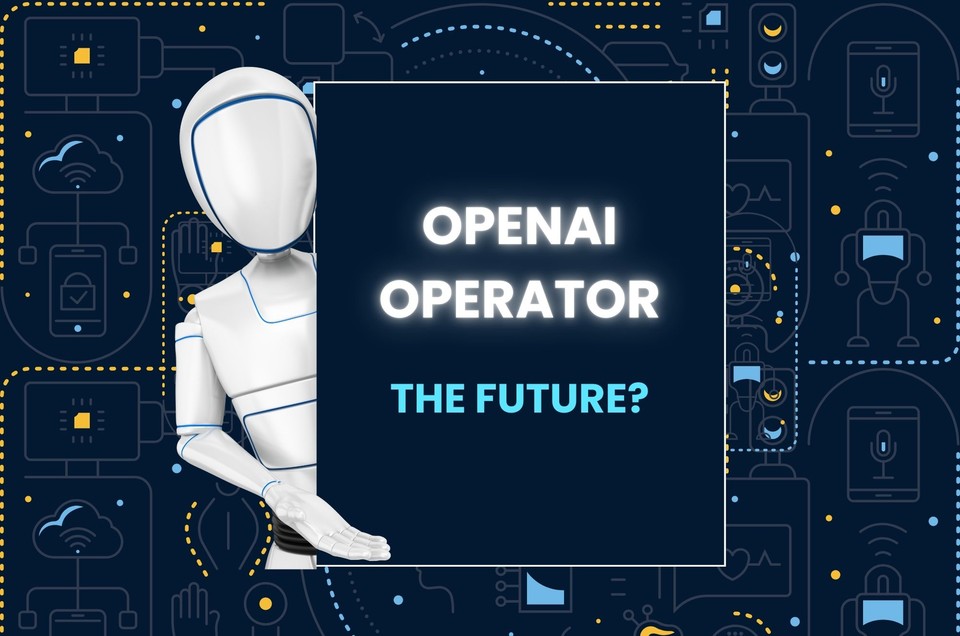
What is OpenAI Operator?
OpenAI Operator is a specialized AI agent designed to perform tasks within a web browser, mimicking human actions such as clicking through websites, interacting with forms, scrolling, and navigating with the precision of a mouse and keyboard. This innovation has opened up opportunities for variety of applications, from simple tasks like ordering coffee online to more complex operations like designing a site.
A research preview of Operator, an agent that can use its own browser to perform tasks for you. pic.twitter.com/wkBBDIlVqj
— OpenAI (@OpenAI) January 23, 2025
The concept behind OpenAI Operator represents a significant advancement in AI capabilities. Unlike traditional AI tools or bots that rely on APIs or backend integrations, OpenAI Operator operates directly in the human-centric interface of a browser. This means it can handle tasks that typically require manual interaction with websites, completing them with remarkable speed and a high level of accuracy.
Early reviews and user experiences have highlighted its potential. Some have compared it to a robot adapted to navigate the digital world built for humans, suggesting that OpenAI Operator could transform how we approach online tasks. With the release of an "open preview," OpenAI has allowed users to test OpenAI Operator's capabilities, and the feedback suggests this technology could be a game-changer in areas such as e-commerce, automation, and application deployment.
How OpenAI Operator Works?
OpenAI Operator is built on top of ChatGPT-4o and harnesses the power of its Vision features. But the real magic lies in how it navigates the web. Instead of using an API or some hidden integration, OpenAI Operator views everything through the lens of a "virtual machine" that simulates a real monitor, mouse, and keyboard.
Operator is based on a new model we’re calling “computer-using agent” (CUA).
— OpenAI (@OpenAI) January 23, 2025
CUA combines GPT-4o's vision capabilities with advanced reasoning through reinforcement learning. It’s trained to control a computer in the same way a human would—it looks at the screen, and uses a…
The process is typically broken down into three distinct steps:
-
Perception – OpenAI Operator captures a screenshot of whatever is displayed on the monitor. It's visually parsing the environment, much like you or I would do when we look at a webpage.
-
Reasoning – Employing what OpenAI calls "Chain of Thought," OpenAI Operator processes what's on the screen, decides what to do next, and plans its moves accordingly.
-
Action – Finally, the ai agent performs an actual click, scroll, or keyboard entry, essentially automating the entire process of human navigation.
The interesting twist is that it's not simply reading HTML or using a specialized web API. Instead, Operator interacts with raw images of the browser, then chooses what to click as if it were physically in front of a computer. That approach is reminiscent of the "humanoid robot" analogy: Instead of redesigning the digital world for AI, OpenAI is letting AI adapt to how humans already interact with it.
How to Access OpenAI Operator?
While I haven't tried it myself, I noticed from multiple reviews that getting your hands on OpenAI Operator isn't exactly straightforward.
Currently, only users in the US have access to OpenAI Operator. Also, there's a monthly subscription fee of $200 for ChatGPT's advanced tier—no small sum for many.
Since this is a research preview, we are starting small—Operator will first be available to Pro users in the US at https://t.co/VC4xayNRch
— OpenAI (@OpenAI) January 23, 2025
Eventually, this will be part of ChatGPT and available more broadly.
The cost has created divided opinions online. Some developers and startups see $200 a month as a reasonable investment if it saves them time or money on routine tasks. Hobbyists or casual users, however, might balk at that price tag. It's definitely an area where I think we'll see future changes—maybe lower-cost tiers or expansions to more regions—depending on how the preview phase goes.
Testing OpenAI Operator
Is It Really That Good?
One particularly vivid demonstration shared by an independent tester online involved publishing a blog on Wix using OpenAI Operator. As the story goes, the user typed in a request to publish a draft post on their Wix Studio site. Operator opened a virtual browser session (apparently resembling Google Chrome), navigated to Bing (likely due to Microsoft's partnership with OpenAI), searched for Wix Studio, and even found the login button. It then needed login credentials, so the user had to step in, expanding the remote session and entering their username and password manually. After that, Operator resumed control.
Hearing this retelling was fascinating. The ai agent apparently had the smarts to click on the correct site and filter for blog drafts. It even confirmed with the tester whether they indeed wanted to publish. Once given the go-ahead, it located the "Publish" button and completed the task. The user then requested Operator to verify the blog's public-facing version, which it did. Seeing how the entire process required minimal user interaction—aside from providing sensitive credentials—was mind-blowing to me. It almost felt like having a capable digital assistant at your beck and call. Want to checkout the test, here’s the video:
The other side of OpenAI Operator
Many users admit online that OpenAI Operator struggled with more nuanced edits, such as in the example shared above; the user mentioned it struggled to modify the font-weight or the overall styling of the site. While it could open up the relevant settings, it apparently got confused by the multiple layers and panels in the Wix editor. This is where it becomes obvious that Operator's chain of thought is still a work in progress. Complex websites with deeply nested settings or unique design layouts might require more advanced reasoning and user prompts.
In other tests, the Operator was asked to pick a GitHub library for certain tasks—like converting Markdown to a React component. Reportedly, the agent just picked the first library it found, ignoring more popular or actively maintained libraries. Only when testers refined their prompts (e.g., "Look for a library with at least 1,000 GitHub stars, compatible with React 18, etc.”) did Operator adjust its approach. It's a good reminder that this ai agent may be powerful, but it still requires well-structured instructions.
Operator uses a remote browser hosted by OpenAI, making it accessible anywhere but limited by site restrictions and internal constraints. It excels at automating tasks with clear instructions but struggles with nuanced or creative tasks, producing generic outputs. For complex…
— Rachid Akiki, MD, MBA (@rachidakiki) January 24, 2025
Practical Use Cases: What Are People Doing?
From my online research, I've seen a medley of interesting use cases:
-
E-commerce Purchases: People have asked Operator to compare prices, add items to their carts, and even initiate checkout processes.
-
Travel Planning: Searching for flights, checking hotel availability, and comparing rates across multiple travel sites.
-
Web Scraping / Research: Instead of building a custom script, testers can have Operator roam through multiple pages, gather data, and compile it into a document.
-
Software Development Assistance: Searching GitHub for libraries, reading documentation, or even following tutorial steps.
That said, many testers caution that you often need to nudge Operator with clear instructions. It's not yet able to intuit your needs if you're vague. But when prompted correctly, it can save time on repetitive tasks.
The Challenges: Credibility, Credentials, and Cookies
One limitation noted across user reviews is that Operator doesn't run on your personal browser. This is great for security but means it lacks your stored credentials, cookies, and any personal data that might help speed up the process. Every new site can feel like setting up a fresh computer environment. People online have mentioned needing to log into each account from scratch, which can be time-consuming.
Additionally, there's the potential for certain websites to block OpenAI Operator. One user tested it on Ticketmaster only to discover it was flagged as suspicious bot activity. This tension between automation and platform security is something that will need to be addressed for widespread adoption.
Security and Ethics: A Quick Note
No discussion of a powerful, autonomous AI agent would be complete without addressing the concerns around security and ethics. A few AI enthusiasts I've come across expressed caution about giving an AI too much control—especially when the tasks could involve finances, personal data, or even sensitive corporate information.
The idea of letting an AI roam freely on one's systems can be unnerving. Beyond that, what if malicious users find a way to exploit or hijack Operator for illegal activities or unauthorized data collection? OpenAI, according to the sources I've read, is aware of these challenges, which is likely why Operator is still in a "research preview" phase and remains somewhat guarded behind a $200 paywall. They need a carefully controlled environment to gather data on usage patterns, potential vulnerabilities, and user feedback before a broader release.
OpenAI Operator Alternatives
We're already seeing open-source or alternative solutions sprouting up, like LangChain's Browser Use or the Gradio Browser Plug-in. Some testers claim these rival or even surpass OpenAI Operator in specific tasks.
Did you know that OpenAI Operator is actually NOT the State of the art web agent? @browser_use achieves 89% on WebVoyager dataset What are you going to build today? pic.twitter.com/ugmmxHyZYy
— Gregor Zunic (@gregpr07) January 23, 2025
It's crucial to remember that we're in the early stages of an "agent arms race," and we'll likely witness rapid iterations, improvements, and expansions to different operating systems and even mobile devices.
Another dimension to consider is the potential for local system access. Imagine an agent that not only controls a sandboxed browser window but also manipulates files on your desktop, organizes folders, or updates local apps. The possibilities are enormous, but so are the security implications.
2025 and Beyond: The Decade of Agents?
Some voices in the AI community are heralding 2025 as "the year of agents." Others, believe it's just the start of a much longer cycle of breakthroughs, possibly spanning from 2025 to 2035. The rate at which these browser-based agents will improve could be astonishing. Still, reliability, trust, and user comfort remain significant hurdles.
If we're to hand over tasks like making a purchase, planning travel, or even paying bills, we need near-flawless performance from AI. Every wrong click or incorrect form submission could cause real problems. Yet it's easy to imagine a near future where managers oversee multiple OpenAI agents at once, delegating lower-level tasks and stepping in only to make high-level decisions.
Final Thoughts
Even though I haven't personally used OpenAI Operator, following the stories and learning from other's experiences online has given me a sense of both its power and its limitations. On the one hand, it's easy to see a future where more advanced versions of Operator become as commonplace as smartphone assistants are today. Instead of voice commands, you'd have a digital agent that can literally do anything you can do in a browser. On the other hand, it's also clear there's a learning curve—both for the AI and for us as users.
If I were to guess, I'd say we'll see rapid improvements in how Operator understands context and user intent, maybe integrating more advanced logic or domain-specific knowledge. There might also be specialized versions of Operator designed for certain industries, like finance or healthcare, with fine-tuned data analysis and compliance checks. But right now, it still feels very much like an experimental tool, with the potential to evolve into something ubiquitous in the coming years.